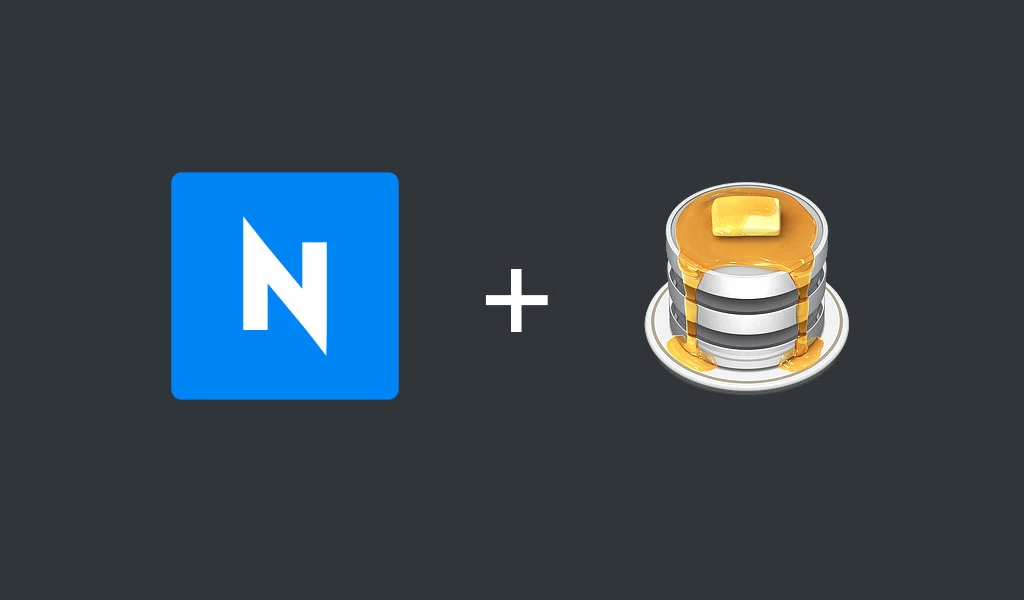At Nimblo we do not install PHPMyAdmin other tools on your server.
To access your database go to your dashboard, open the port UDP 3306, save and deploy this new rule.
On it’s deployed, open Sequel pro and add the following credential.
Host = your server IP
Username = Database username
Password = Your Database password –> You can find this using your sftp access in the wp-config.php file.
Database = Your_database_name
Port = 3306
And then click connect.
You will have access to your database and can start working.
Once you have finished with this do not forget to close the UDP port in the security tab then save and deploy again. This port does not need to be open all the time.
Thank you for reading our article,
The Nimblo team
Now open Sequel pro and add the following credential.
Host = your server IP
Username = Database username
Password = Your Database password –> You can find this using your sftp access in the wp-config.php file.
Database = Your_database_name
Port = 3306
And then click connect.
You will have access to your database and can start working.
Once you have finished with this do not forget to close the UDP port in the security tab then save and deploy again. This port does not need to be open all the time.
Thank you for reading our article,
The Nimblo team